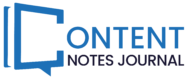Facebook groups provide a vibrant platform for lively discussions and diverse perspectives. However, some topics might require a touch of anonymity for individuals to comfortably voice their opinions. Whether you’re sharing a sensitive story, seeking advice on a personal matter, or expressing a controversial viewpoint, how to post anonymously on Facebook Groups on iPhone becomes a crucial question.
How to Post Anonymously on Facebook Groups on iPhone: Comprehensive Guide

Here’s a comprehensive guide to help you shed your online identity and engage in group discussions with anonymity on your iPhone:
Checking Compatibility: Does Your Group Allow Anonymous Posts?
Before diving into the mechanics, it’s important to confirm whether the specific Facebook Group you’re targeting allows anonymous posting. Not all groups offer this feature, and its availability depends on the discretion of the group admins.
Here’s how to check for compatibility:
- Open the Facebook app on your iPhone.
- Navigate to the “Groups” section and select the desired group.
- Scroll down the group’s homepage and look for a toggle switch labeled “Allow Anonymous Posts.”
- If the switch is present and enabled, congratulations! You’re good to go for anonymous posting.
Unveiling the Cloak: Activating Anonymous Posting
Now that you’ve confirmed your group’s eligibility, let’s unlock the power of anonymity:
- Tap the “Write something…” section at the top of the group’s homepage.
- Look for the option labeled “Post anonymously” or the toggle switch with the same label. It might be located below the text box or alongside other formatting options.
- Toggle the switch or tap the “Post anonymously” button to activate the feature.
Crafting Your Anonymous Voice: What to Consider When Posting
With anonymity activated, it’s time to craft your post. Remember, even though your name and profile picture won’t be visible, certain aspects can potentially reveal your identity:
- Content Specificity: Avoid mentioning highly personal details or specific references that could link you back to your real profile.
- Writing Style: Consider altering your usual writing style or vocabulary to minimize the chances of identification by close friends or acquaintances familiar with your writing patterns.
- Image and Video Sharing: While anonymous posting allows attaching images and videos, be cautious about their origin and content. Images containing identifiable landmarks or details could compromise your anonymity.
Beyond the Basics: Advanced Tips for Enhanced Anonymity
For extra caution and a more robust cloak of anonymity, consider these additional tips:
- Utilize a Temporary Account: Create a separate Facebook account solely for anonymous posting in specific groups. This adds an extra layer of separation between your main profile and potentially sensitive posts.
- Leverage Privacy Settings: Review and tighten your Facebook privacy settings, especially those governing who can see your friends list and other potentially identifying information.
- Embrace Incognito Mode: When accessing Facebook through your iPhone’s web browser, utilize incognito mode for an added layer of privacy, especially when using public Wi-Fi networks.
Remember, Responsibility Reigns Supreme: Ethics of Anonymous Posting

While anonymity grants freedom of expression, it’s crucial to approach it with responsibility and ethical considerations. You know now how to post anonymously on Facebook groups on iPhone.But what types things you must remember before posting any comments.
- Avoid Misinformation and Hate Speech: Anonymous posting should not be used to spread misinformation or engage in hate speech. Remember, online actions have real-world consequences, even under a cloak of anonymity.
- Respectful Discourse: Engage in respectful and constructive dialogue, even when disagreeing with others. Anonymity is not a license to be disrespectful or abusive.
- Transparency and Honesty: While remaining anonymous is your right, strive for transparency and honesty in the content you share. Don’t misrepresent yourself or fabricate information.
Conclusion: Embrace Open Dialogue with Responsible Anonymity

Navigating Facebook Groups anonymously on your iPhone opens doors to deeper engagement and unfiltered expression. By understanding the mechanics, practicing caution, and upholding ethical principles, you can utilize anonymity to enrich your online interactions while safeguarding your privacy. Remember, how to post anonymously on Facebook Groups on iPhone is just the first step. It’s your responsibility to wield this power with respect and purpose. So, go forth, share your perspectives with confidence, and contribute to meaningful discussions under the cloak of anonymity, always guided by the principles of respectful and responsible discourse.
Additional:
- How To Do A Barrel Roll 20 Times On Google
- TikTok Recharge Coins: Unlock The Power Of Creativity!
- Content Repurposing: Maximizing The Value Of Your Content