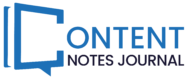Facebook has various features and this is one of them. It allows the users to post anonymously on groups but only when the anonymous posting is enabled.
It maintains the privacy of the identity along with the profile picture. It is only visible and known to admins of the Facebook group.
Well the process varies depending upon the devices like mobile and desktop from which it has been done. Read the following article for more details and information.
How To Post Anonymously On Facebook
It is already known to everyone that Facebook groups allow people to post anonymously on it with a specific purpose and reason behind it.
Basically the main aim of bringing this up was because the parenting groups were very interested in allowing some of the posters to maintain the privacy of their identities.
Now it can be enabled in each and every group. In this following article I have discussed how to post anonymously on Facebook. Read this article till the end or further details and information. It can be done only on the specific Facebook group in which the anonymous posting is enabled.
It won’t be possible to perform the task in the groups where the anonymous posting is not enabled. But it is also important to know that the posts that are posted on the Facebook groups are not completely anonymous.
Profile pictures will be always visible to the admin and it will be checked by them before posting in the groups. Your identity will be known to Facebook as well. But the identity will be limited to Facebook itself, group members will not have information and access to it.
In the public groups, it will only display that it is posted by “Group member” or “Group participant”. And the profile picture which is visible to Facebook will also be replaced by a secret icon. Well the process varies depending upon the device you are posting for. Both the process will be discussed in this article.
On Desktop

As I have already mentioned above, it varies depending on how to post anonymously in Facebook groups from various devices. Let’s discuss how it can be done on the desktop..
Step 1
Find out the groups in which you are willing to post it. Click on the Groups icon to get into your own group from your Facebook feed. Or else click on the Menu button which presents nine dots among which choose Groups icon. It will show the list of groups you are in. Click on the group you want to see.
Step 2
In the group feed an input box and your profile picture will be visible. The input box will show Write something in it. Click on it to create your post. A popup box will open with the Create post.
Step 3
If the group is enabled of posting anonymously, a banner will appear above your name showing Post anonymously and a toggle switch. Click on the button. After doing so a popup window will appear which will let you know about what will happen when you will post anonymously. After reading it, if you want to continue clicking on it, I want to post anonymously.
Step 4
After that you need to return to the Create post. As of now when you are posting anonymously your profile picture and name will be replaced by spy icon and group member or group participant respectively.
Step 5
A popup window will appear which says Submit an anonymous post. After that click on the box and write whatever you want to write and post on your Facebook group. Once you are ready with your post, click on the Submit button. Admin will review the post and it will be posted on the Facebook group if it gets approved by them.
On Mobile
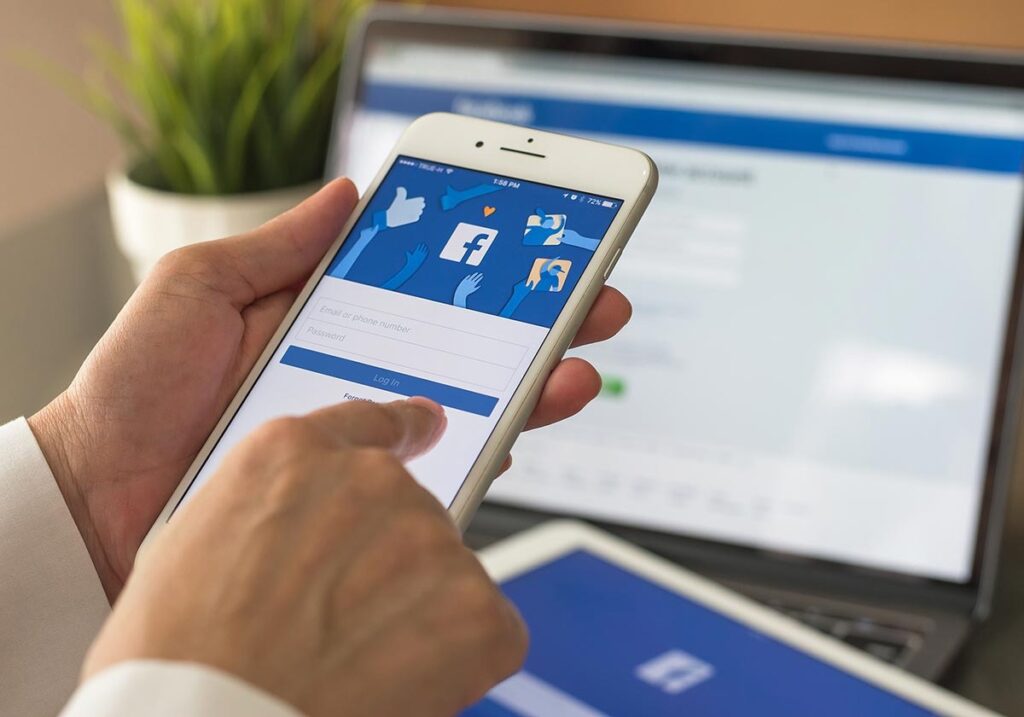
Another method of how to post anonymously on Facebook groups on mobile. Let’s discuss how it can be done on mobile. Facebook mobile is important and similar as on desktop but the process varies a bit.
Step 1
Open the Facebook app from mobile and click on the Menu button which is there in the top right of the Facebook screen right next to the notification icon.
Step 2
After clicking on the menu button a dropdown list will open. From the menu list select Groups. From the next screen on the top there is an option named Your groups and select the group of your own choice where you want to post in.
Step 3
After doing so click on the Write something on the page of the group to create your post. Right above you post there’s a switch that is toggle switch for posting anonymously.
After clicking on the toggle switch it will provide you with some information about what will happen when you post anonymously. If you want to continue the process anyways click on I want to post anonymously.
Step 4
After doing that you have come to create post screen again. Your profile picture and name will be replaced with a spy icon and group participant or group member respectively. Type the message and click the Post when you are ready with the post.
The Bottom Line

Facebook groups eventually allow you to post anonymously only when the post anonymously is enabled. It will not provide any personal information and details to the other member of the group. Only admins will have access to the details as well as profile pictures.
In this article I have mentioned all the possible information about how to post anonymously on Facebook groups. Thank you for reading the article till the end. I hope you found the article informative.
Also Read: