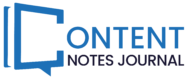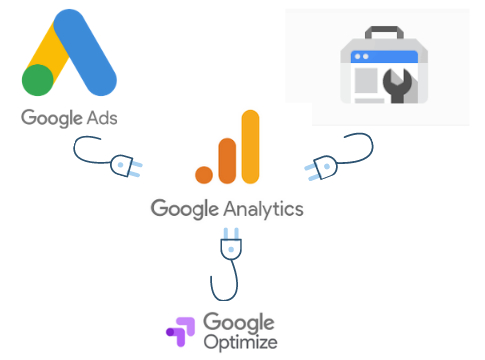| Q. When linking a Google Ads account to Google Analytics, what is not possible? 1. Create remarketing lists in Analytics to use in Google Ads campaigns 2. View Google Ads click and cost data next to site engagement data in Analytics 3. Import Analytics Goals and transactions into Google Ads as conversions 4. Adjust keyword bids in Google Ads from Google Analytics A: A user cannot adjust keyword bids in the Google Ads tool from GA. |
When you link Google Analytics and Ads, you are going to be able to track and perform a lot of things. For instance, you can enhance your strategies of remarketing, dynamic remarketing, and analytics remarketing.
There are also options that you are going to get regarding importing the metrics like average duration of session, and bounce rate. Just that you are not going to be able to adjust the keywords bids.
Keep reading till the end to find out more information on more things related to “When linking a Google Ads account to Google Analytics, what is not possible”!
Benefits Of Linking Google Ads And Google Analytics

Here is a list of all the possible benefits that linking both Google Ads and Google Analytics could pose for you:
The Bigger Picture
By making use of Google Ads, you are going to be able to drive even more traffic to your website. If you do not analyze the traffic and monitor the results of your set advertisements then you won’t be able to get a grasp of what’s going on.
If you stick with this system then you are going to be able to get an overall view of whatever’s going on.
You are also going to be able to learn even more about user behaviors, and keywords along with how your ads are performing.
Get Access To Engagement Reports & Metrics
There are a lot of useful metrics that you are going to be able to get access to – Average Views Per Page, Bounce Rate, Average Engagement Time On Part Of Visitor.
After you link up with GA, you are going to be able to make use of these metrics in your UI of Google Ads. It is also going to keep informed on whether people are getting to your landing pages and if the ads are engaging or not.
Tip: If you missed out on my answer on “when linking a Google ads account to Google Analytics, what is not possible”, then you can go back to give it a read.
Single Platform For Monitoring Performance
As a result of the linked-up accounts, you are going to be able to conduct a thorough analysis of performance in GA.
To check up on metrics like – keyword performance, clicks on keywords/ads, and cost of ad campaigns, you are not going to need to switch back to Google Ads, for gathering data.
Improvised Reporting Of Google Ads
Google Ads are going to be able to tell you much about the behavior of the visitors. If you are keen on getting to know about visitor’s activity on your site then you can make use of GA for that.
The benefit of this would be that you are going to be able to directly make a comparison of the site traffic and find out what is stopping the visitors from converting.
Identifying What Drives Conversion
It can get a bit confusing when you are tackling what exactly drives conversion to your site. Hence, after you have your GA linked to Google Ads, it is going to be much more efficient in checking the ads and keywords that are generating the most conversions.
Steps To Linking Google Ads And Google Analytics
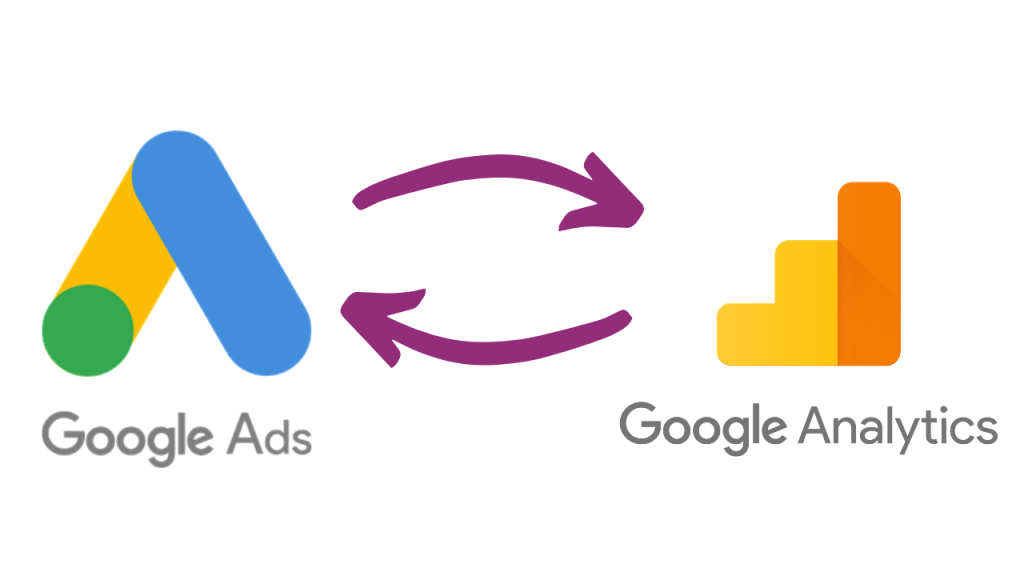
Here is a list of some of the following steps that you can follow through to get both of your accounts linked:
Step 1
First, you are required to sign in to your Google Analytics account.
Step 2
Next, you need to click on “Admin” and then head over to the option labeled “property you want to link”.
Step 3
In the column under Property, click on the Google Ads Linking option.
Step 4
Then click on the +New Link Grp.
Step 5
After completing all of the steps mentioned above, you need to select the Google ads accounts that you want to link up.
Step 6
You will be required to enter a title to ‘link group’.
Step 7
Then turn the linking On to view each of the properties, where you want data from Google Ads. As an alternative, you are also going to be able to enable Google Display Network’s Impression reporting.
Step 8
Finally, click on the option labeled ‘Link Accounts”.
Tip: You might be “wondering when linking a Google ads account to Google Analytics, what is not possible”. The accurate answer is “adjusting of keyword bids”.
Limits To Linking
These are a few limitations of linking up the two accounts of Google Ads and Google Analytics:
- Each of the properties of Google Analytics can have a maximum link group of up to 400.
- For each of the link groups, there can only be a maximum of a thousand accounts of Google Ads.
- You are not allowed to link up Google Ads and Google Analytics if your Ads account is canceled/disabled.
To Wrap It Up!

Having such minor amounts of limitations doesn’t set it back, Linking up Google Analytics and Google Ads is still beneficial.
That was all for information regarding “when linking a Google ads account to Google Analytics, what is not possible?”. Thank you for reading till the end of the article. I hope you found the given information useful.
Also Read: