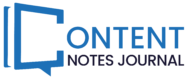Facebook Groups can be wonderful things. Communities of like-minded individuals, forums for knowledge sharing, or simply outlets for laughter and shared interests. But what happens when a group loses its charm? Maybe the content has become irrelevant, the conversations toxic, or you just need a break from the constant social swirl. That’s where the question arises: “How to leave group in Facebook?”
Before we dive into the mechanics, let’s acknowledge the emotional hurdle. Leaving a group, even a virtual one, can feel like abandoning a community or disappointing friends. But remember, your social well-being matters more than any online space. If a group is draining your energy instead of enriching it, it’s time to let go.
So, how To Leave Group In Facebook? Fear not, escape artists! Here’s your step-by-step guide, applicable for both desktop and mobile for leaving all kinds of faceboook group information and leave.

Guidance For Facebook Desktop Escape
How To Leave Group In Facebook? Here are the exact steps that you have to follow to leave Facebook from your desktop.
- Navigate to the Group: Click the menu icon (three horizontal lines) in the top right corner of your Facebook homepage. Select “Groups,” then find the group you want to leave in your list.
- Join Menu: Click the “Joined” button below the group cover photo. A drop-down menu will appear.
- Freedom Button: Click “Leave Group” at the bottom of the menu.
- Confirmation Click: A pop-up will ask you to confirm. Click “Leave Group” again.
Leaving The Facebook Group From Mobile
Check out the tips for leaving the Facebook group on mobile.
- Menu Magic: Tap the hamburger menu (three horizontal lines) in the bottom right corner of the Facebook app.
- Group Gateway: Go to “Groups” and select the group you wish to depart.
- Name Tap: Tap the group name at the top of the screen.
- Leave Liberation: Look for the “Leave Group” option below the group information. Tap it.
- Farewell Tap: Confirm your decision by tapping “Leave Group” again in the pop-up.
Beyond the Clicks

Remember, while these steps show you how to leave a group in Facebook, the process shouldn’t be solely technical. Consider leaving a polite message in the group, thanking the members for their time and explaining your reason for leaving. This is especially kind if it was a smaller, more intimate group.
Post-Escape Bliss
Now that you’ve freed yourself from the unwanted scroll, it’s time to celebrate! Reclaim your precious time and mental space. Focus on the groups that spark joy, inspire you, and bring you closer to the people and things you truly value. Explore new interests, reconnect with real-life friends, or simply enjoy the peaceful quiet of an uncluttered Facebook feed.
“How to leave a group in Facebook”? The answer is simple: take control of your online experience. Don’t hesitate to prune your virtual garden and let go of anything that no longer nourishes your soul. Remember, it’s not about ghosting, it’s about self-care. So go forth, click that “Leave Group” button, and embrace the freedom of a decluttered Facebook life.
Bonus Information
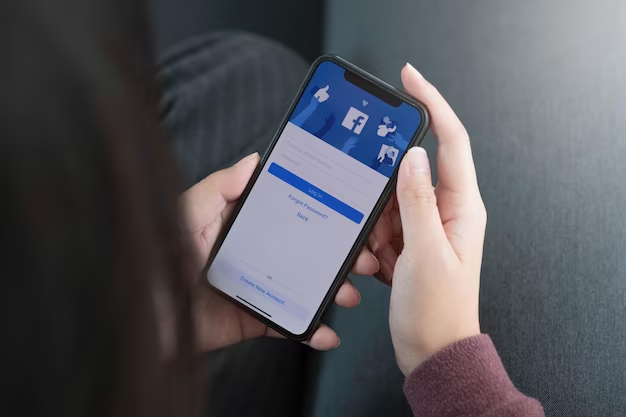
Your Guide to Creating a Facebook Group
Facebook groups are like digital living rooms, bringing people together around shared interests. Whether you’re fostering a fan club for your favorite author, building a network of entrepreneurs, or creating a safe space for bookworms, a Facebook group can be a powerful tool. But before you hit “Create,” let’s navigate the steps to make your online community thrive.
Now you know the exact steps how to leave group in Facebook? Here are tips that you can take for creating Facebook group guide.
1. Find Your Focus
What’s the glue that binds your group? A clear purpose attracts the right members and sets the tone for discussions. Be specific: instead of “Dog Lovers,” consider “Poodle Parents Sharing Tips & Tricks.” The more focused, the more engaged your group will be.
2. Craft a Compelling Name
Think of your group name as a catchy headline. Keep it short, memorable, and relevant to your theme. “Foodies in Florence” paints a picture, while “Italian Restaurant Reviews” sounds more transactional. Aim for an identity that sparks curiosity and reflects your group’s personality.
3. Choose Your Privacy Setting
Public groups are open to anyone, while closed groups require approval to join. Private groups offer an inner circle feel, ideal for sensitive topics or niche communities. Hidden groups stay invisible to non-members, adding a layer of exclusivity. Pick the setting that best suits your goals.
4. Define the Ground Rules
Every community needs boundaries. Craft clear guidelines that outline acceptable behavior, post formatting, and spam prevention. Enforce these rules fairly to maintain a healthy and respectful environment.
5. Invite the Right People
Start with friends, family, and existing connections who share your interest. Utilize Facebook’s search function and explore relevant pages and groups to find potential members. Remember, quality over quantity!
6. Welcome with Open Arms
Post an introductory message outlining the group’s purpose and welcoming new members. Encourage introductions, share icebreaker questions, and set the tone for engaging discussions.
7. Keep the Conversation Flowing
Schedule regular posts, share relevant articles, host live events, and encourage members to contribute. Remember, you’re the curator, not a dictator! Let the community grow organically through shared interests and diverse perspectives.
8. Embrace Feedback and Adapt
Listen to your members! Solicit feedback, respond to concerns, and be open to adapting your group’s direction based on their needs. A thriving community is a collaborative effort.
9. Celebrate Successes
Highlight member achievements, acknowledge milestones, and celebrate the group’s growth. Recognition fosters a sense of belonging and keeps members engaged.
Remember, building a vibrant Facebook group takes time and effort. Be patient, be passionate, and above all, be yourself. With these tips and a dash of dedication, you’ll soon have a thriving online community where connections blossom and ideas flourish. So, go forth and create!
Bonus Tip: Utilize Facebook's built-in tools to schedule posts, manage membership requests, and analyze group activity. These insights can help you tailor your content and keep your community growing.
With this guide in hand, you’re ready to embark on the exciting journey of creating a Facebook group that fosters meaningful connections and ignites passions. So, what are you waiting for? Start building your online community today!
Conclusion
Facebook Groups can be a double-edged sword. While they offer connection and engagement, they can also become overwhelming or irrelevant. Knowing How to leave group in Facebook empowers you to curate your online experience and prioritize your well-being. Don’t be afraid to hit that escape button and reclaim your peace of mind. Remember, a healthy Facebook feed is a happy Facebook feed!
Bonus Tip: Consider using Facebook's "Manage Groups" feature to organize your remaining groups by priority. This keeps the most relevant communities at the top of your feed and helps you avoid accidental scrolling into unwanted spaces.
Happy escaping!
Additional:
- How To Do A Barrel Roll 20 Times On Google
- TikTok Recharge Coins: Unlock The Power Of Creativity!
- Content Repurposing: Maximizing The Value Of Your Content