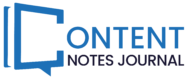YouTube is known for its huge video collection, and it is the most used video streaming platform around the world. However, only those who purchased the premium plan can download videos on their devices. So, if you are a free user, you need a YouTube downloader tool. So, in this article, I’ll show the top 10 most popular and safest YouTube Downloader tools to download videos from YouTube and other streaming platforms.
How Does YouTube Downloader Work?

If you are a content creator and want royalty-free content, then you probably use YouTube’s huge assets. But YouTube doesn’t allow you to download videos directly from your device. Here, the YouTube downloader comes into play.
YouTube Downloader works by retrieving the video’s source code (for example, http://www.youtube.com/watch?v=WEeqHj3Nj2c) and extracting the direct link from it. Later, the YouTube video downloader tool prepares the video for offline saving. Read the next section to find out how to use these YouTube downloaders.
How To Use YouTube Downloader?

These YouTube Downloader online tools are very easy to use. These tools use similar methods to download videos from YouTube. Here is a common way to use an online YouTube video downloader tool.
Step 1.
First, go to the YouTube video you want to download and copy the URL. To copy the URL, click on the share icon and copy the YouTube video link.
Step 2.
Then open any YouTube downloader tool given below and paste the link in the search bar or the paste area.
Step 3.
Now hit enter or click on the “Start” button to start the extraction process. Wait for a few moments.
Step 4.
Once the process is done, choose the quality of the video and click on the download button to save it. Some YouTube downloader tools allow you to convert MP4 to MP3 or any format.
Top 10 Best YouTube Downloaders
If you want to download YouTube videos, you need to ensure the downloader tool is safe. Here, I’ll show you the top 10 best and most used online YouTube downloaders where you can download videos from YouTube for free.
1. X2Mate

X2Mate.com is an online YouTube video downloader tool that allows users to download videos for free in any format. X2mate supports video up to 4K and converts it into any format.
| Pros | Cons |
| Free To Use | Contain Some Ads |
| Simple and Clean Website | Might Have Some Problems With AVCHD Format |
| Supports Up To 4K Videos | May Harm You With Malware |
| Multiple Format Support, Including MP4, 3GP, WEBM, MP3, and M4A | |
| Fast Download |
2. SaverFrom.net

DaverFrom.net allows users to download videos from popular social media platforms such as YouTube, TikTok, Instagram, and Facebook. With this online tool, you can also download videos from websites.
| Pros | Cons |
| It Is A Free Service | Only Support 720p Download |
| Website Is Easy To Use | Contain Ads |
| Download Videos From Instagram, Facebook, and YouTube | Distributor Adware Charges |
| Supports Multiple Formats |
3. Y2Mate
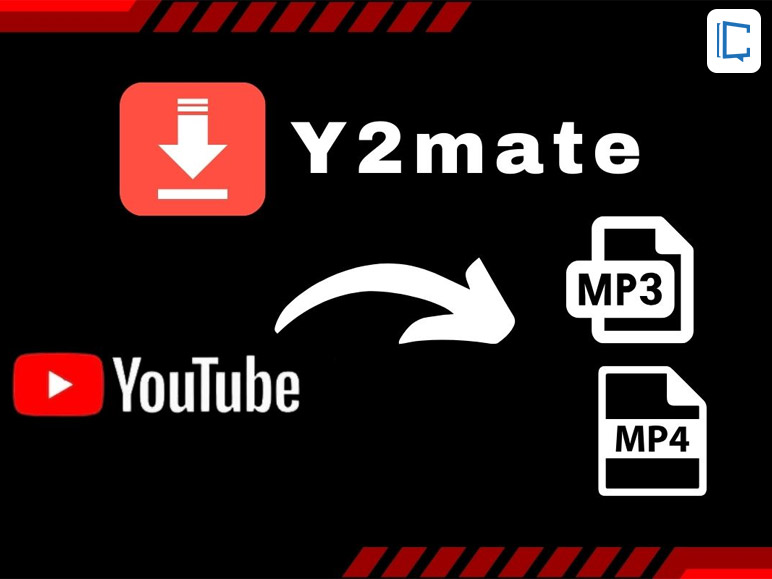
Y2Mate is another popular and most-used YouTube Downloader platform where you can download videos in multiple formats and quality. Y2Mate also has an app where you can download a whole playlist within a few minutes.
| Pros | Cons |
| Works On All Devices | Contain Popup Ads |
| Mobile App Available | May Harm You With Malware |
| Support Multiple Formats | Restricted In Multiple States Due To Copyright Issues |
| Instant Download | |
| YouTube MP3 Downloader Available |
4. Clip Grab

ClipGrab is an online platform that allows you to download videos from streaming sites such as YouTube, Vimeo, Dailymotion, Twitch, and other popular social media sites. ClipGrab offers you unlimited downloads for free. It is one of the best and safest YouTube Downloader MP4 and MP3 tools.
| Pros | Cons |
| Simple Interface | To Download In Full HD or 4K, You Need To Purchase Subscription |
| Fast Download | You Can Only Download 6 Videos Per Day On Free Plan |
| MP3 Convert Tool Available | |
| Extention Available | |
| Built-In Search Feature |
5. Yt5s

With Y25s anyone can download YouTube videos in any format and quality with a single click. It doesn’t require any software installation or plug-in. This is a web-based online YouTube Downloader. Convert YouTube Videos in any format, including MP4, MP3, and MP4A.
| Pros | Cons |
| Free Web-Based Tool | Sometimes Shows Busy Due To Unstable Servers |
| Download YouTube Videos In MP4, MP3, 3GP, and MP4A. | There Was A Report In May 2022 About Yt5s Serving Hidden Malware (No Solid Evidence Available) |
| User-Friendly Interface | Redirect Links Led To External Websites |
| Fast Download | |
| No Need To Sign Up |
6. Snap Downloader

SnapDownloader has a desktop app where you can download videos from YouTube and other 900+ websites such as Facebook, Twitter, Instagram, TikTok, Twitter, and Twitch. For mobile users, use the https://snapdownloader.com to download YouTube videos seamlessly.
| Pros | Cons |
| Supports 900+ Platforms | For Free Users The Download Limit Is 10 Minutes Per Video |
| Download Video In 480p, 720p, 1080p, 4K, and 8K. | Slow Download Speed For Free Users |
| No Ads | Expensive Subscription Plans |
| Download The Full Playlist With One Click | |
| Clean UI |
7. 4KDownload

4KDownload is a video downloader tool that can download videos and extract audio from YouTube, Vimeo, TikTok, Instagram, and Facebook. It can support videos up to 8K resolution. 4KDownloader also has an in-built content search engine.
| Pros | Cons |
| Support 8K and 360 Videos | For Newbies, It Might Be Difficult To Use |
| Extract Audio From Video | For Free Users: 30 Videos Per Day and 10 Playlists Per Day |
| Supports Multiple Formats | |
| Download Full Playlist |
8. Ummy

Download your favorite music, videos, online shows, and other content from social media sites with Ummy. Ummy is accessible from mobile, tablet, laptop, and desktop. Umay supports multiple formats from various sites.
| Pros | Cons |
| Free To Use | Shows error Frequently |
| Supports Multiple Formats | Restricted In Many States Due To It Categorized As A Potentially Unwanted Program |
| Download content From Various Sites, Including YouTube, Instagram, Facebook, TikTok, and Liveview. | |
| Audio & Video Convert Available | |
| Download Videos Up To 4K |
9. Snap Tube

SnapTube is another most used YouTube Downloader tool that offers multiple video resolutions, from 144p up to 4K. This is an online platform so, you don’t need to download any additional software. Download YouTube videos for free with SnapTube.
| Pros | Cons |
| Choose Video Resolution According To Your Preference | Mobile App Is Not Available On The PlayStore or App Store Due To Violation Of YouTube’s Terms and Conditions |
| Convert Videos In Any Format Including Audio | Download Button Can Redirect You To External Website |
| Mobile App Available | Limited Features For Free Users |
| Website Has SSL-Certification | |
| Free To Use |
10. iTubeGo
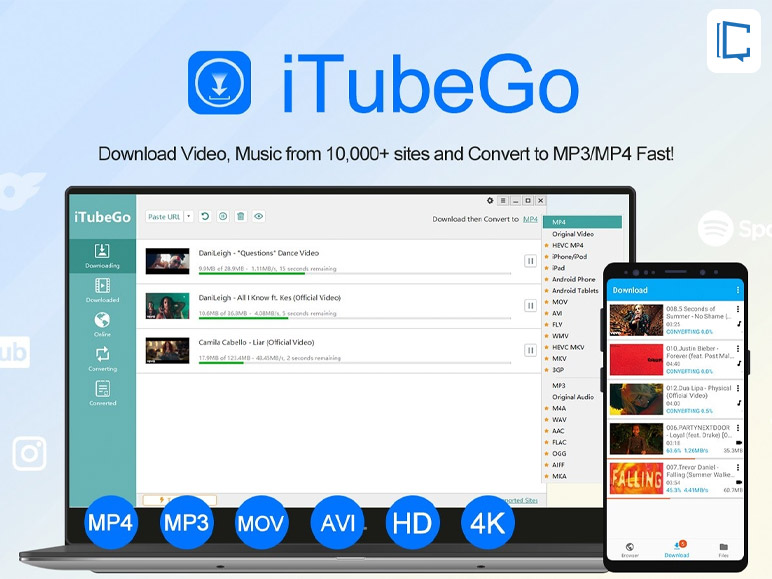
iTubeGo is an online tool to download videos from 10,000+ websites. It can also extract audio files from any video. iTubeGo supports video resolutions up to 8K. This tool has a built-in proxy to enhance security related to piracy.
| Pros | Cons |
| Supports 8K Videos | Not Free To Use |
| Download Content From 10,000+ Website | Mac Plan Is More Expensive Than Windows and Android |
| Trim Videos Online | Free Trial Offers Limited Features |
| In-Built Video Editor | |
| Playlist Downloading |
Conclusion: What Is The Best YouTube Downloader?

In the end, these YouTube downloaders are very useful for downloading videos from YouTube and other streaming sites. Some of the video downloader tools are free to use with ad-free service. If you are wondering what the best YouTube video downloader tool is, then always check the expertise, authoritativeness, and trustworthiness. Also, make sure to use those that don’t require any sign-up process. If you have any other questions regarding this article, let me know in the comment section. Also, read these articles related to tech and trending topics below…
Must Read :
- Top 7 Alternative Of Xresolver
- Is It Safe To Use MangaNato?
- How To Earn Using Feetfinder?
- Watch New Movies On FlixHQ! Is It Safe To Use FlixHQ?
- All You Have To Know About Liteboxer Fitness Bundle Review
Feature Image Source : https://bit.ly/48AtJ9M